If you have started some containers, you may want to consider displaying a list of all the running containers on your Docker machine. The docker ps command should be used for that. This command displays some basic information about the container, such as a list of exposed ports and the name of the source image. This command prints only the currently started containers. If you would like to see containers that have been stopped or are inactive, use option -a on the Docker command, as follows:
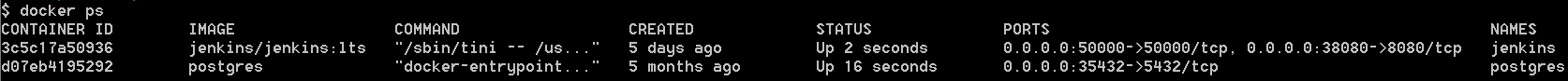
If a container is no longer needed, it can be removed using the docker rm command. Sometimes it is necessary that you ...

