We can run the Hello World application in multiple ways. Let's start running it with the simplest option--running as a Java application. In your IDE, right-click on the application class and run it as Java Application. The following screenshot shows some of the log from running our Hello World application:
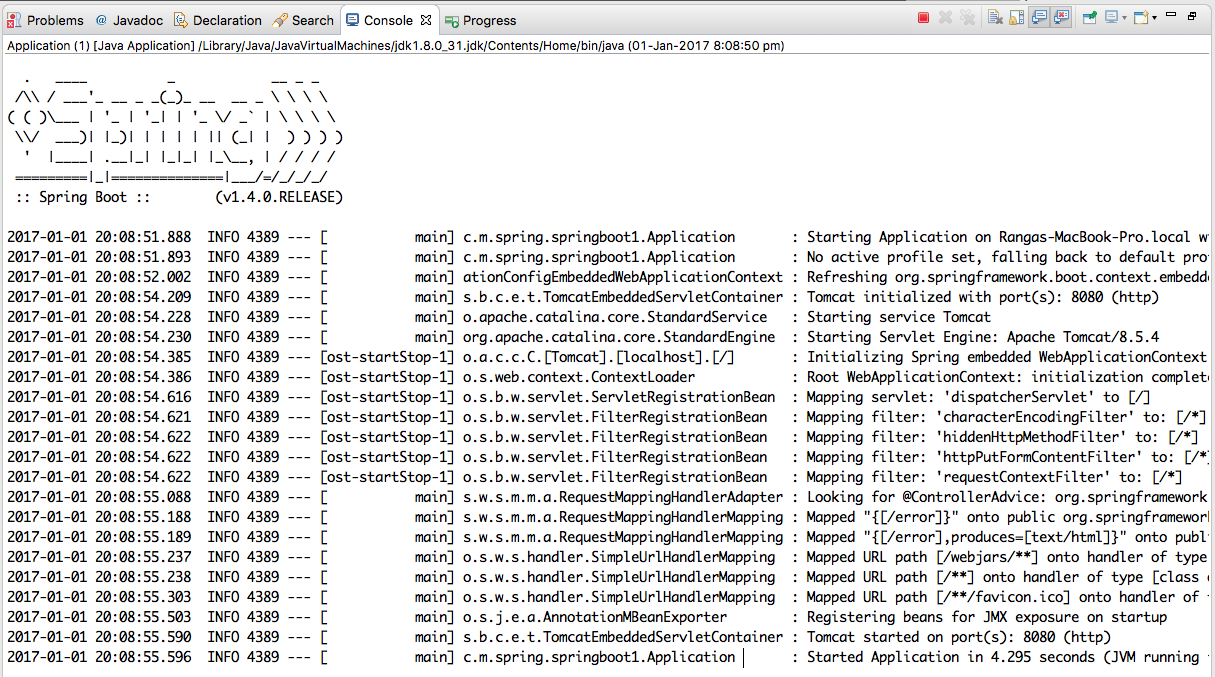
The following are the key things to note:
- Tomcat server is launched on port 8080--Tomcat started on port(s): 8080 (http).
- DispatcherServlet is configured. This means that Spring MVC Framework is ready to accept requests--Mapping servlet: 'dispatcherServlet' to [/].
- Four filters--characterEncodingFilter ...

