A quick example
Earlier, we chose a sample data model named Jims FCST and from the Select an Object page, we chose Prior Forecast, which made us land on New Pivot (pivot editor):
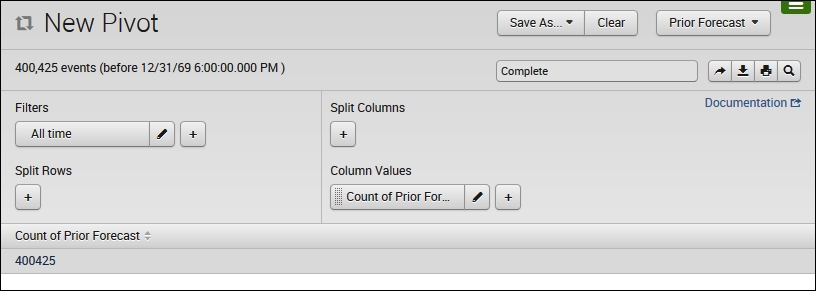
To build a simple pivot, we need to perform the following steps:
- Add/verify the filters:
Remember, All time is the default; this will include all the results found over time. We'll click on the pencil icon and edit this filter to be based on Date Range:
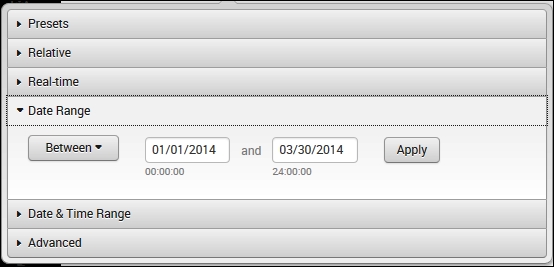
- Configure Split Rows:
For Split Rows, I've selected Business Unit:
- Configure Split Columns:
For Split Columns, I've selected
Get Mastering Splunk now with the O’Reilly learning platform.
O’Reilly members experience books, live events, courses curated by job role, and more from O’Reilly and nearly 200 top publishers.

