Once we create a new application, we can then start adding application files to that application. The application files we create become part of the application.
To create a new application, we can navigate to System Applications | Applications, and we will be shown the current applications that have been created on this instance. We then need to click on the New button on the far right, as shown in Figure 12.1:
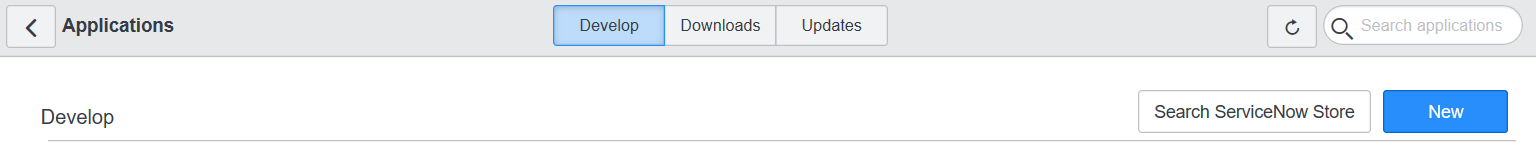
Once the New button has been selected, you are given a series of choices about where you would like to start from when creating your application.
We can see the options ...

