The studio was created by ServiceNow for use when creating custom applications. Some developers prefer the studio, as it shows the application in one place, whereas others prefer to develop as they would in the global scope.
To access the studio, navigate to System Applications | Studio. This will open a new tab in your browser and give us the opportunity to load one of the applications that have been created on the current instance.
We can see the Load Application form in Figure 12.9:
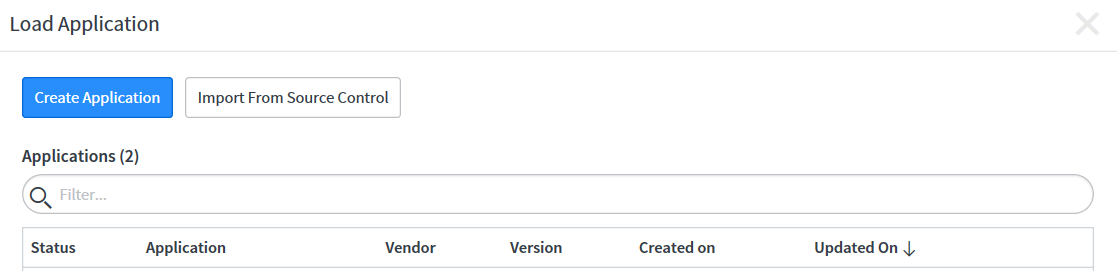
In the list, you will see the applications available to load on the instance you are working in. Once we have ...

