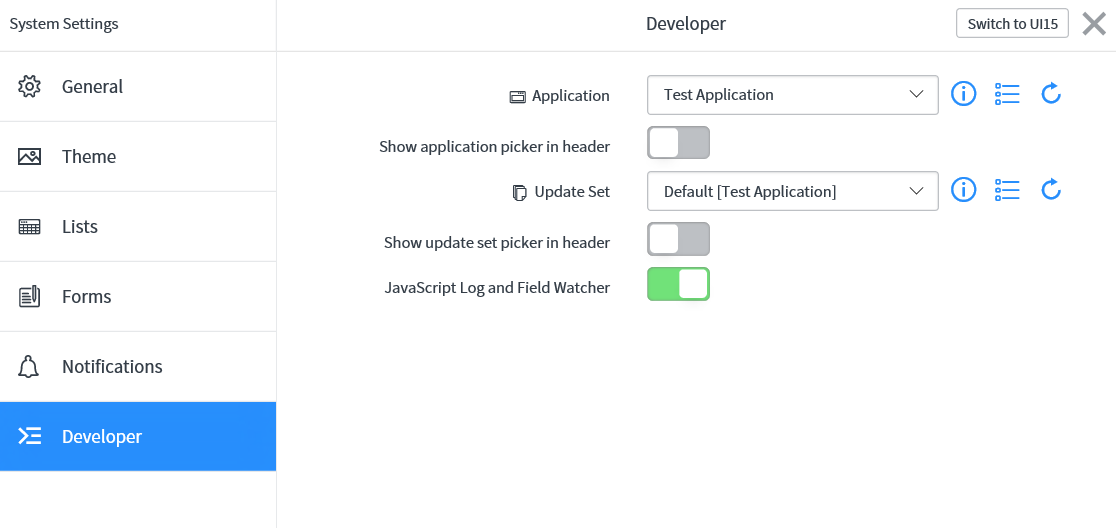The JavaScript Log window is a further way that logs can be viewed in the ServiceNow platform. Rather than using the GlideSystem logging methods, this method allows you to define a different type of log to send to a window that appears at the bottom of the screen.
To see the JavaScript Log window, you can go to the system settings of the instance you are working on. Once displayed, select the Developer option. From here, set the JavaScript Log and Field Watcher attribute to show the JavaScript Log window.
We can see the attribute set in Figure 9.13: