Enabling the Lightning Experience for users
Once you are ready to roll out the Lightning Experience for your users, navigate to the Lightning Setup page, which is available in Setup, by clicking Lightning Experience. The slider button at the bottom of the Lightning Setup page, shown in the following screenshot, enables Lightning Experience for your organization:
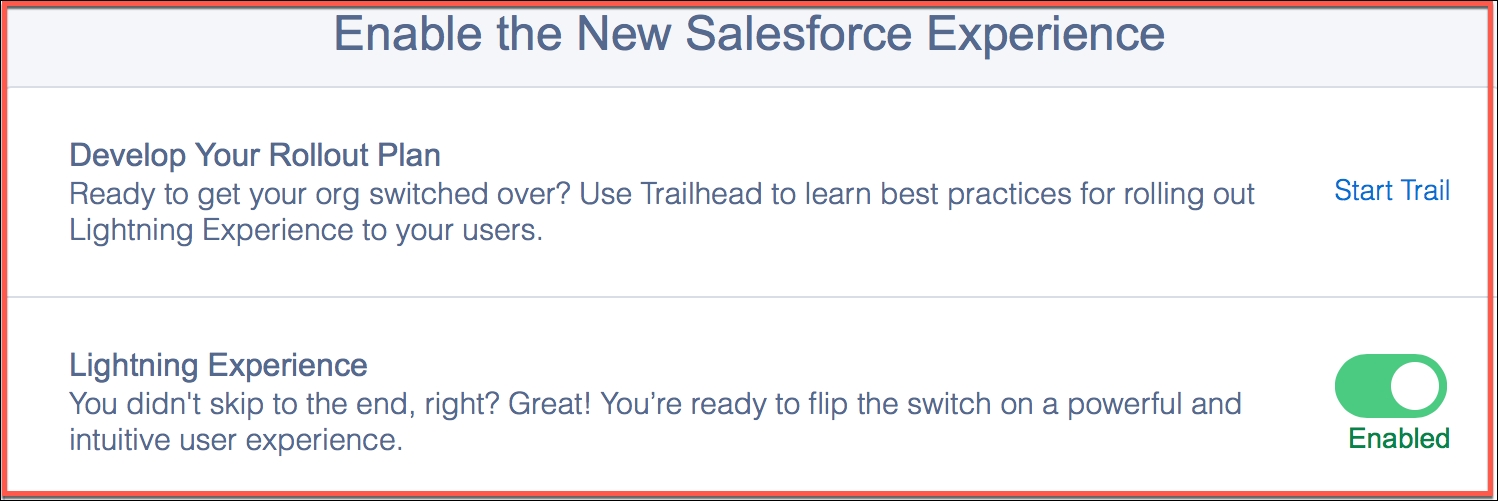
Flip that switch, and Lightning Experience will be enabled for your Salesforce organization. The Lightning Experience is now enabled for all standard profiles by default.
Granting permission to users through Profiles
Depending on the number of users for a rollout, you have to decide how to ...
Get Mastering Salesforce CRM Administration now with the O’Reilly learning platform.
O’Reilly members experience books, live events, courses curated by job role, and more from O’Reilly and nearly 200 top publishers.

