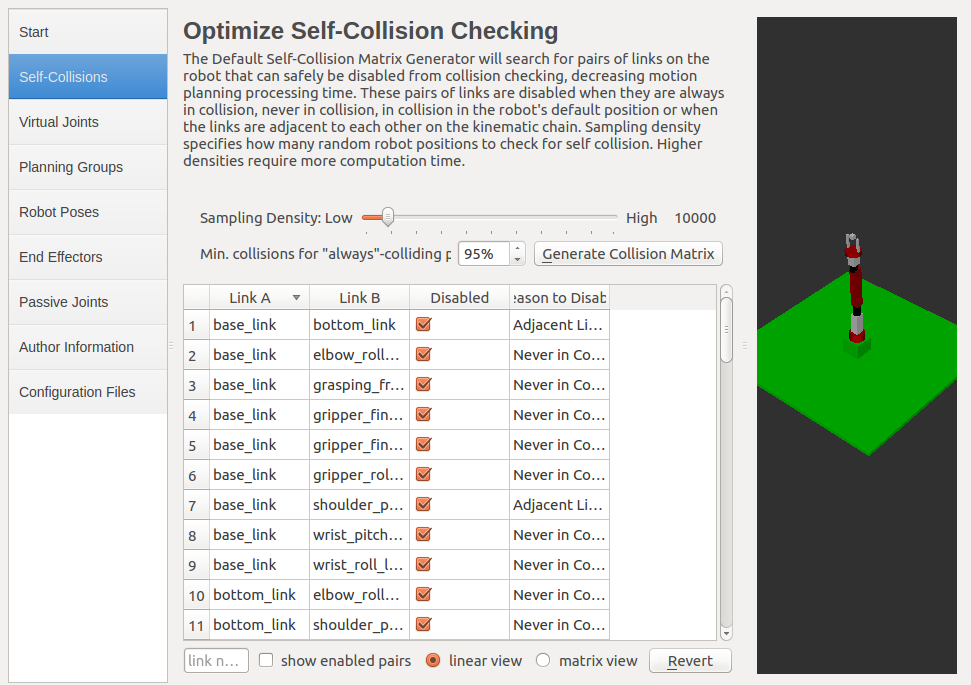We can now start to navigate all the panels of the window to properly configure our robot. In the Self-Collisions tab, MoveIt! searches for a pair of links on the robot which can be safely disabled from the collision checking. These can reduce the processing time. This tool analyzes each link pair and categorizes the links as always in collision, never in collision, default in collision, adjacent links disabled, and sometimes in collision, and it disables the pair of links which makes any kind of collision. The following image shows the Self-Collisions window: