After creating the robot model, we can test it using the test_irb2400.launch file. The following command will launch the test interface of the ABB IRB 2400 robot:
$ roslaunch abb_irb2400_support test_irb2400.launch
It will show the robot model in RViz with a joint state publisher node, as shown in the following screenshot:
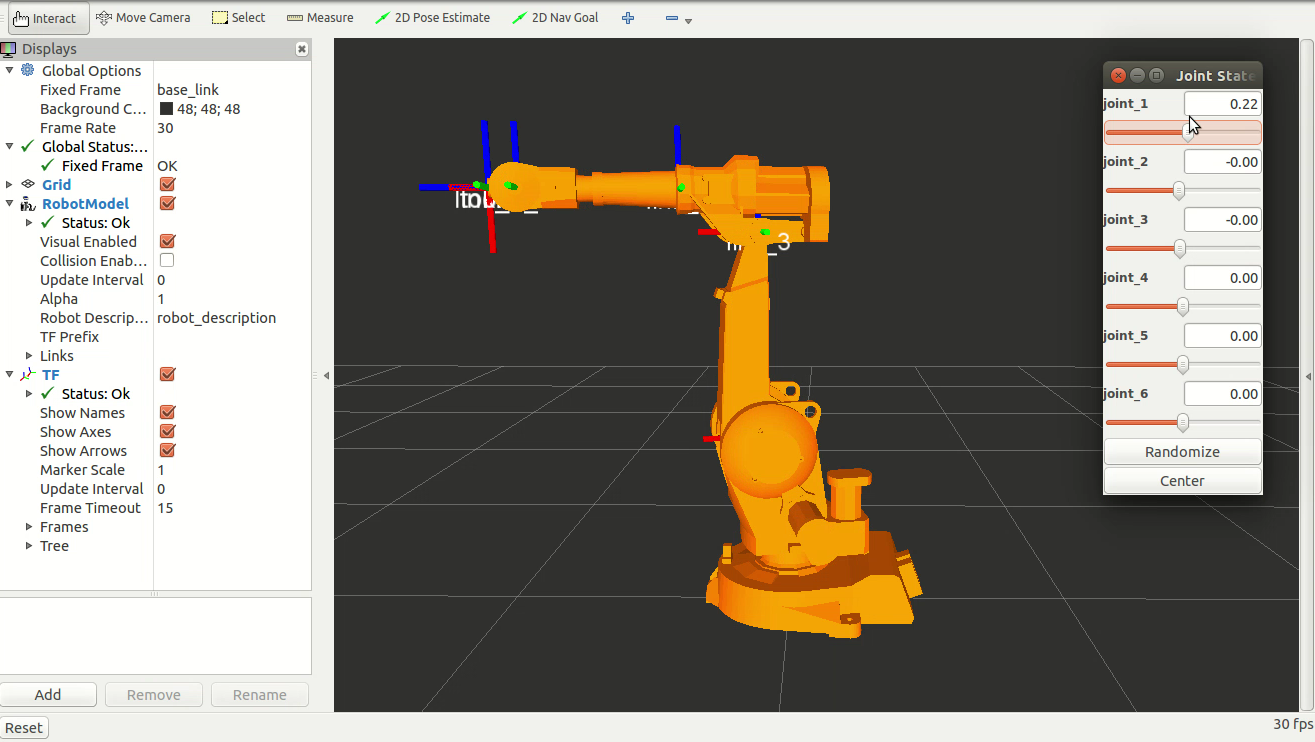
We can adjust the robot joints by adjusting the joint state publisher slider values. Using this testing interface, we can confirm whether the URDF design is correct or not.

