After creating the controller launch files, we should test it on our robot. We can launch the Gazebo simulation using the following command:
$ roslaunch my_controller my_controller.launch
When we launch the simulation, all of the controllers associated with the robot also get started. The purpose of our controller is to move the elbow_pitch_joint of the seven_dof_arm, as defined in the controller. If everything is properly working, the elbow of the robot should start to move in a sinusoidal way:
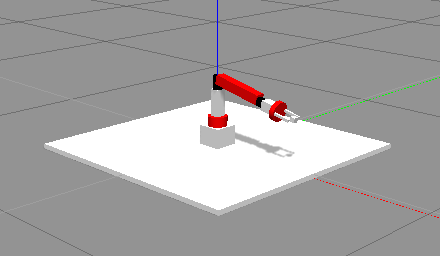
If there are existing controllers handling this same joint, our controller ...

