Administering projects
Redmine also has another list of projects. This list, however, is available only for administrators. You can check it out on the Projects page of the Administration menu. It looks as shown in this screenshot:
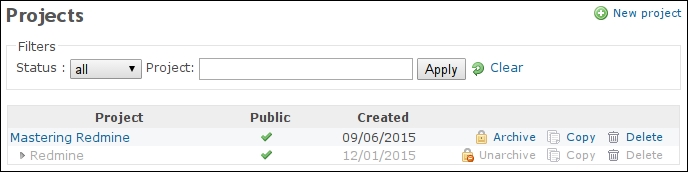
Here, you can see all the projects that I have on my demo Redmine installation. This page has a very simple form that allows you to filter projects by their statuses and by a part of the name. The Clear link can be used to reset values of this form.
Available statuses are: all, active, closed, and archived. If the status filter is set to active (which is the default), the list won't include closed and archived projects. ...
Get Mastering Redmine - Second Edition now with the O’Reilly learning platform.
O’Reilly members experience books, live events, courses curated by job role, and more from O’Reilly and nearly 200 top publishers.

