Verifying and completing the installation
Now we need to check whether the installation is correct. To do this, click on the Sign in link in the top-right corner and log in to your Redmine account. Use admin both as the login and the password.
After you have signed in, click on the newly appeared Administration item in the top dark blue menu bar. Then select the Information page from the sidebar. You will see something like this:
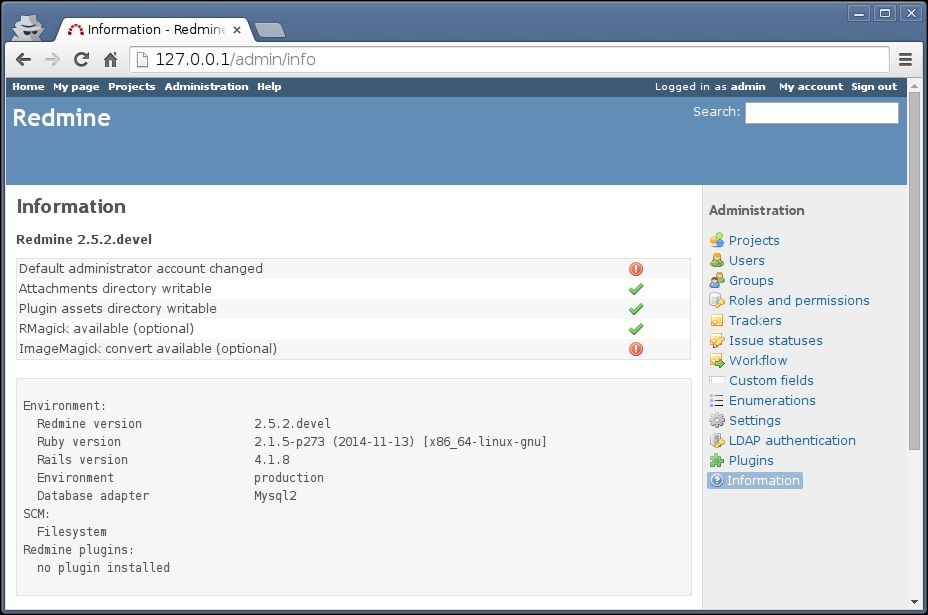
This is the page that one should always check after installing Redmine! As you can see, it contains a checklist that should be used to verify the installation.
As everyone knows that both the default username and password ...
Get Mastering Redmine - Second Edition now with the O’Reilly learning platform.
O’Reilly members experience books, live events, courses curated by job role, and more from O’Reilly and nearly 200 top publishers.

