Configuring the modeler and naming a model
Before starting a model, it is a good practice to configure the modeler. Models are saved as JSON files with a .model extension. When you save a model, QGIS will prompt you to save the model file to the Models folder. You can set the location of the Models folder by navigating to Processing | Options in QGIS Desktop. Under the Models section of the Processing options window, you can specify the location of the Models folder. Click on the default folder path and the browse (ellipses) button will appear, allowing you to select a different location:
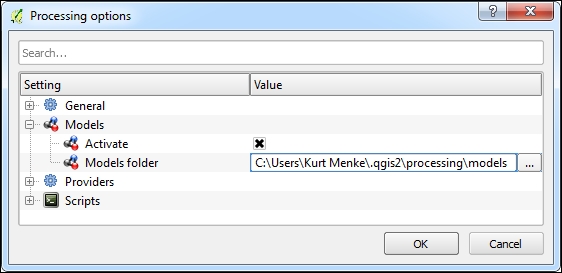
To demonstrate the basics of using the graphical modeler, ...
Get Mastering QGIS - Second Edition now with the O’Reilly learning platform.
O’Reilly members experience books, live events, courses curated by job role, and more from O’Reilly and nearly 200 top publishers.

