Saving, loading, and setting default styles
Now that you have set the styles that you want for raster and vector layers, you will likely want to save the styles so that they can be used again later or applied to other layers. The Style button, shown in the following image, is always displayed at the bottom of the Layer Properties window:
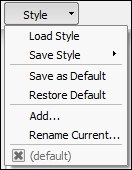
In this section, we will use this button to save a style to a style file, load a saved style file, set and restore a default style, and add and rename styles to the current QGIS project.
Saving a style
QGIS can save styles in two file formats: QGIS Layer Style File (.qml) and SLD File (.sld). The .qml style file is ...
Get Mastering QGIS - Second Edition now with the O’Reilly learning platform.
O’Reilly members experience books, live events, courses curated by job role, and more from O’Reilly and nearly 200 top publishers.

