Setting shortcuts
Now that we've got all the basics down, it's (finally) time to make a keyboard shortcut of our own, and we are going to start by making a keyboard shortcut for the terminal. I have my terminal set to open up at [command + Shift + ;]. So, let's see how we can get around to doing that.
First, we are going to look up for terminal and see what we get:
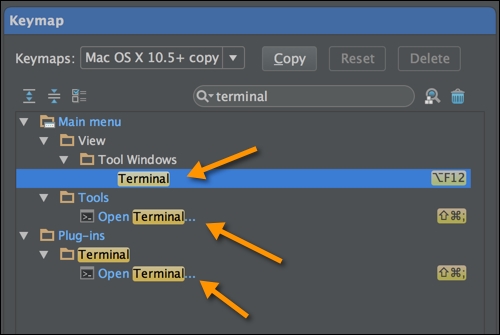
If you take a look, you will see that we have three options, and it turns out that they all do the same thing. Now, notice how Terminal pops up in three separate places. This is because the terminal inside PyCharm is in fact two things: one being a bundled plugin and another being a tool. ...
Get Mastering PyCharm now with the O’Reilly learning platform.
O’Reilly members experience books, live events, courses curated by job role, and more from O’Reilly and nearly 200 top publishers.

