Using Dynamic Resource Scheduling
In the preceding examples, for Lab Cluster, DRS is not enabled. So, first we will enable DRS for this cluster. In the following example, we have enabled DRS and the default automation level is FullyAutomated:
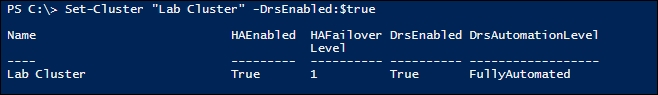
Next, we will change the automation level using the DrsAutomationLevel property. The valid values that we can use are as follows:
FullyAutomatedManualPartiallyAutomated
In this example, we will change the value to PartiallyAutomated:
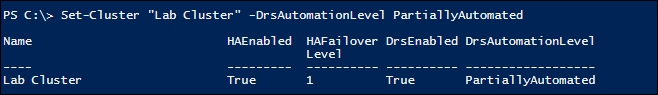
We can use the Get-DrsRecommendation cmdlet to get the DRS recommendations for a ...
Get Mastering PowerCLI now with the O’Reilly learning platform.
O’Reilly members experience books, live events, courses curated by job role, and more from O’Reilly and nearly 200 top publishers.

