Configuring virtual SAN
In order to configure virtual SAN, certain prerequisites need to be met. For example, we need a SSD in the server and a VMkernel portgroup needs to be configured, which will require a VSAN network. Let's first check the portgroups available in the server:
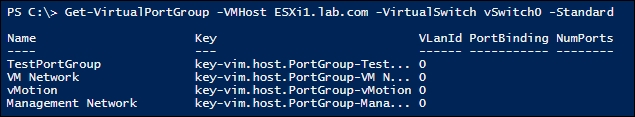
Then, check whether VSAN traffic is enabled in any of the portgroups. We will do this using the Get-VMHostNetworkAdapter cmdlet. Note the Where {…} check; here, I am checking each object for the existence of VsanTraffic:
PS C:\> Get-VMHostNetworkAdapter –VMHost ESXi1.lab.com –VMKernel | Where {$_.VsanTrafficEnabled –eq $true}
The result of the preceding command is shown in ...
Get Mastering PowerCLI now with the O’Reilly learning platform.
O’Reilly members experience books, live events, courses curated by job role, and more from O’Reilly and nearly 200 top publishers.

