Working with ports
So far, we have worked with host, switch, and port groups; now, let's explore how we can get details of a port and modify it. To manage a port, we will use the following two cmdlets:
Get-VDPortSet-VDPort
We can get the details of the port using the Get-VDPort cmdlet and set details via the Set-VDPort cmdlet.
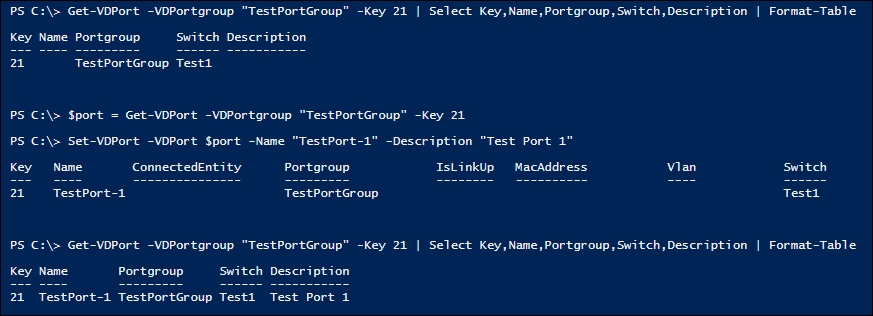
Configuring traffic shaping
We can use PowerCLI to configure traffic shaping in distributed ports, and we can use the following two cmdlets to configure it:
Get-VDTrafficShapingPolicySet-VDTrafficShapingPolicy
Obviously, Get-VDTrafficShapingPolicy will provide you with the details of the current policy set and Set-VDTrafficShapingPolicy ...
Get Mastering PowerCLI now with the O’Reilly learning platform.
O’Reilly members experience books, live events, courses curated by job role, and more from O’Reilly and nearly 200 top publishers.

