Adding hosts to a vCenter server
To add a host to a vCenter server using the PowerCLI cmdlet, we need to use the Add-VMHost cmdlet. But, for this cmdlet to run successfully, we need to first connect to a vCenter server. We can connect to a vCenter server using the Connect-VIServer cmdlet. So, let's start:
PS C:\> Connect-VIServer vcenter.lab.com –User vcadmin@lab.com –Password Vmware1!
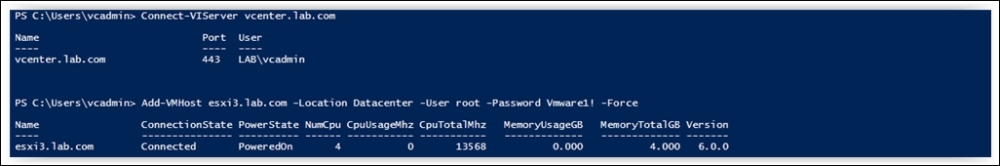
Note that I have provided all the parameter values in the command line itself; if you omit them, then it will display a popup asking for the user ID and password.
There's a better way of providing passwords to a connection: using the –Credential option and with PSCredential ...
Get Mastering PowerCLI now with the O’Reilly learning platform.
O’Reilly members experience books, live events, courses curated by job role, and more from O’Reilly and nearly 200 top publishers.

