Executing the query
Clicking on the Submit Query button sends the query for execution. In the following screenshot, you can see the complete generated query in the upper part, and the resulting data row in the lower part:
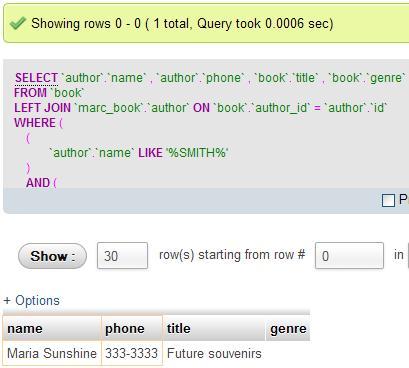
There is no easy way (except by using the browser's Back button) to come back to the query generation page once we have submitted the query. Chapter 14 discusses how to save the generated query for later execution.
Get Mastering phpMyAdmin 3.4 for Effective MySQL Management now with the O’Reilly learning platform.
O’Reilly members experience books, live events, courses curated by job role, and more from O’Reilly and nearly 200 top publishers.

