Exporting selectively
At various places in phpMyAdmin's interface, we can export the results that we see, or select the rows that we want to export. We will examine the various ways of exporting a selected portion of a table.
Exporting partial query results
When results are displayed from phpMyAdmin (here, the results of a query asking for the books from author_id 2), an Export link appears at the bottom of the page.
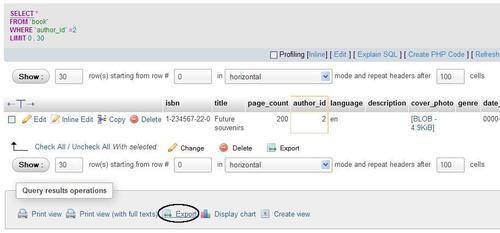
Clicking on this link brings up a special export panel containing the query on the top, along with the other table export options. An export produced via this panel would contain only the data from this result set.
Note
The results of single-table ...
Get Mastering phpMyAdmin 3.4 for Effective MySQL Management now with the O’Reilly learning platform.
O’Reilly members experience books, live events, courses curated by job role, and more from O’Reilly and nearly 200 top publishers.

