Exporting a table
The Export link in the Table view brings up the export sub-panel for a specific table. It is similar to the database export panel, but there is no table selector. However, there is an additional section for split exports (Rows) before the Output sub-panel, as depicted here:
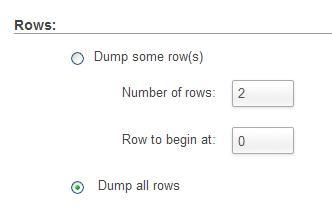
Split-file exports
The part of the dialog containing Number of rows and Row to begin at enables us to split the table into chunks. Depending on the exact row size, we can experiment with various values for the number of rows to find and how many rows can be put in a single export file before the memory or execution time limits are hit in the web server. We could ...
Get Mastering phpMyAdmin 3.4 for Effective MySQL Management now with the O’Reilly learning platform.
O’Reilly members experience books, live events, courses curated by job role, and more from O’Reilly and nearly 200 top publishers.

