If you are running an OpenVPN server and you need special settings for one or more clients, then the Client Specific Overrides tab is the place to configure such settings. To begin, click on Client Specific Overrides and click on the Add button below the table.
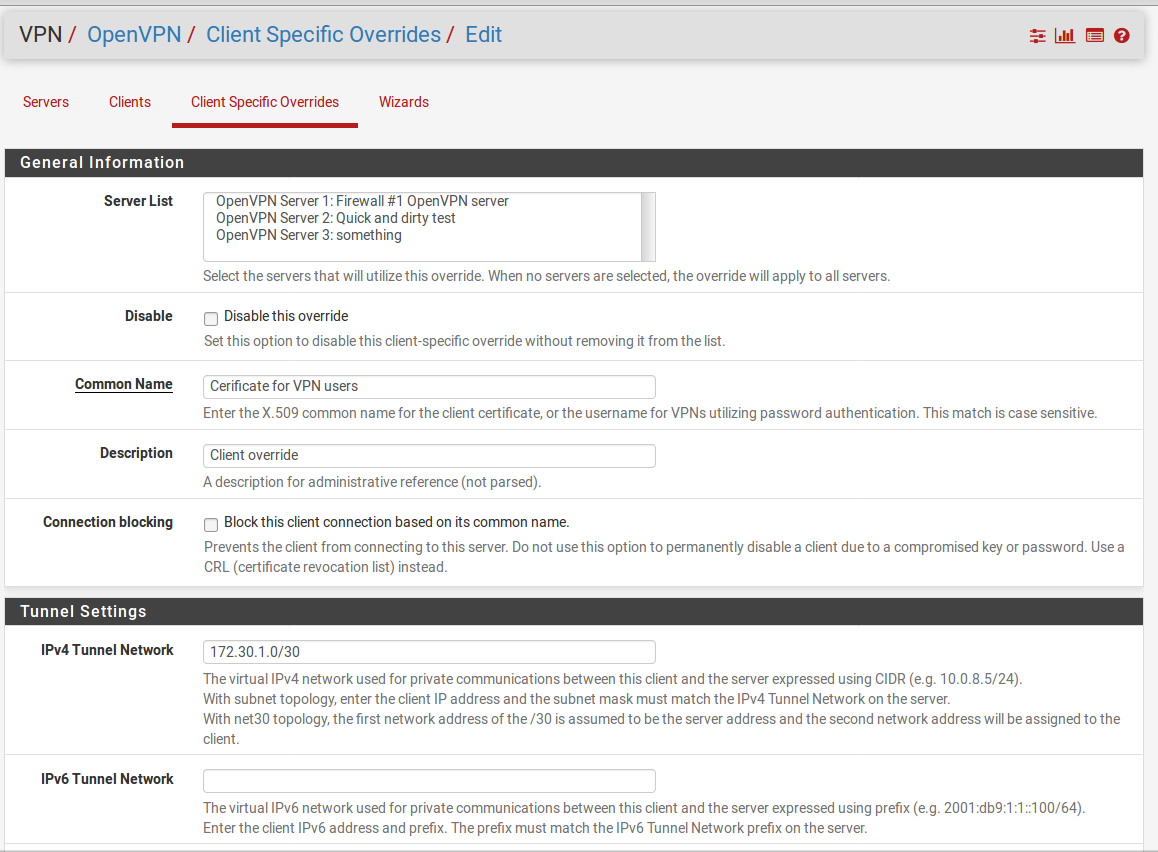
In the General Information section, you must specify both the server to which the override applies and the name of the client. In the Server List listbox, select a server for which the override will apply. Not selecting any servers will result in the override being applied to all servers. The Disable ...

