The Client tab under OpenVPN is for configuring pfSense to act as a client so it can connect to a remote OpenVPN server. This is an ideal option if you want to connect to a VPN service. Instead of connecting individual computers to a VPN, you can connect at the firewall, thus encrypting all traffic from nodes on your local network to the internet.
To begin configuration, click on the Clients tab and click on the Add button in the following table.
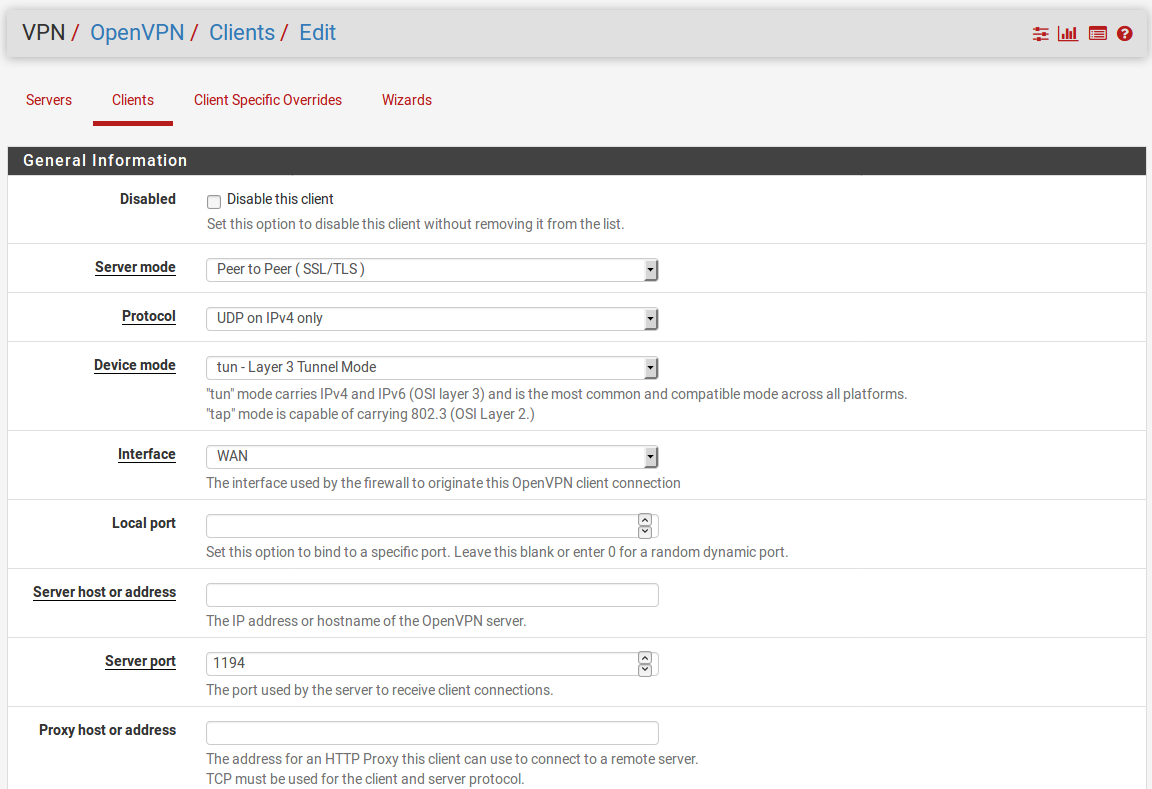
Most of the options on the client configuration page are similar to options found on the server configuration page, with some notable ...

