VLAN configuration can also be done within the web GUI, along with any other tasks related to the setup of VLANs (for example, DHCP and rule creation).
- To get started with VLAN configuration in the web GUI, log in to pfSense in the web browser of your choice and navigate to Interfaces | (assign).
- From the Interface assignments page, click on the VLANs tab. From the VLANs tab, you will see a table with any previously created VLANs. Click on the +Add button to add a new VLAN:
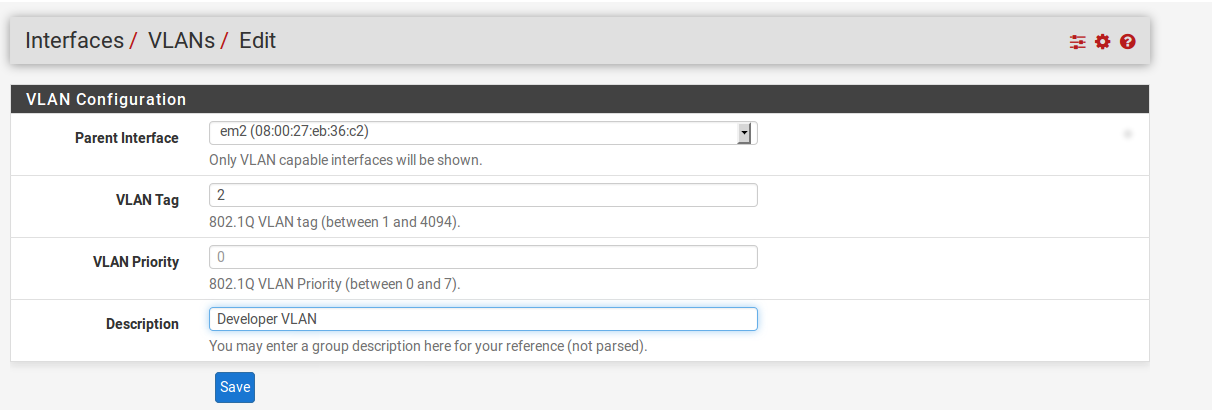
- On the VLAN Configuration page, the first setting is the Parent Interface drop-down box. Select the interface ...

