You can also set up your DHCP server in the web GUI, which includes many more options than the console does.
- Navigate to Services | DHCP Server. There will be a separate tab for each non-WAN interface.
- Click on the tab for the interface you want to configure. The following screenshot shows the configuration page for the LAN interface:
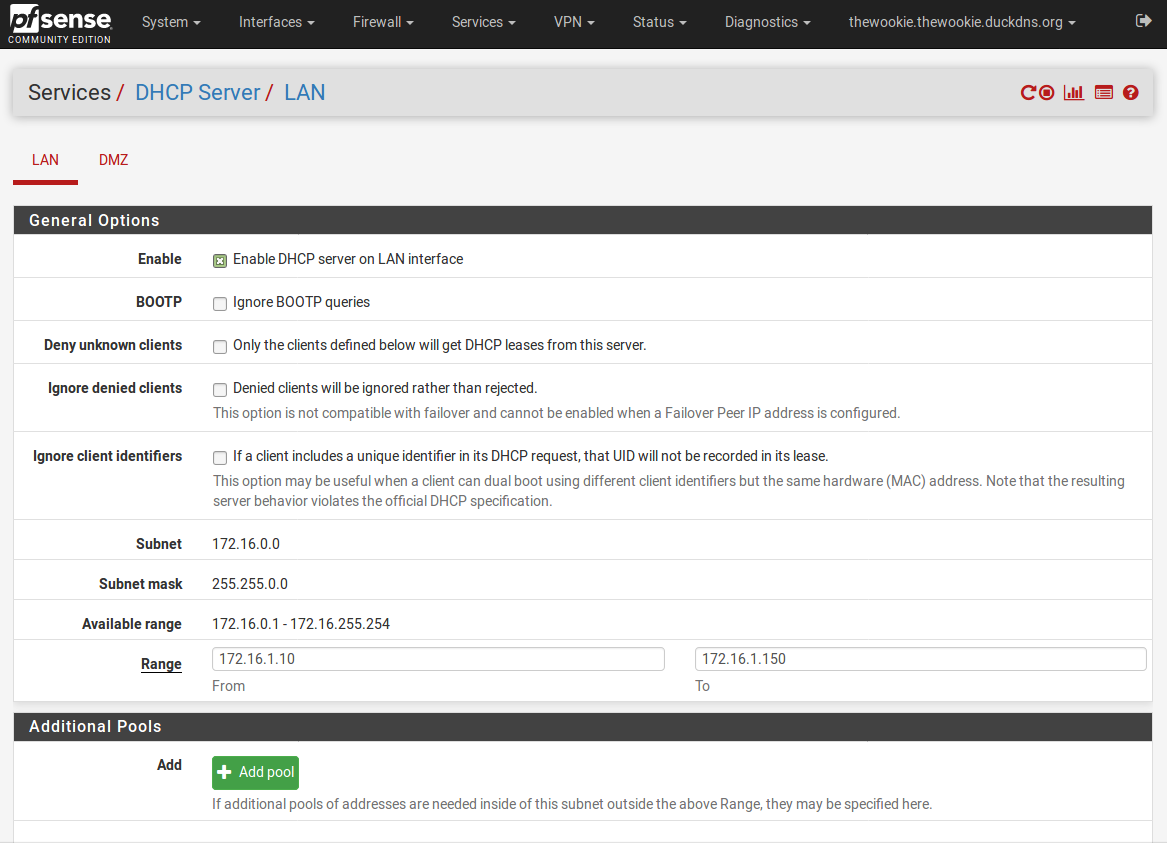
- In the General Options section, there is an Enable checkbox, which, as you probably guessed, enables the DHCP server on the interface.
- There are also Range edit boxes where you can define the range of assigned addresses. If ...

