Configuring server load balancing in pfSense involves two steps. First, you must create one or more virtual-server pools. Second, you must create one or more virtual server (the server to which clients will actually connect).
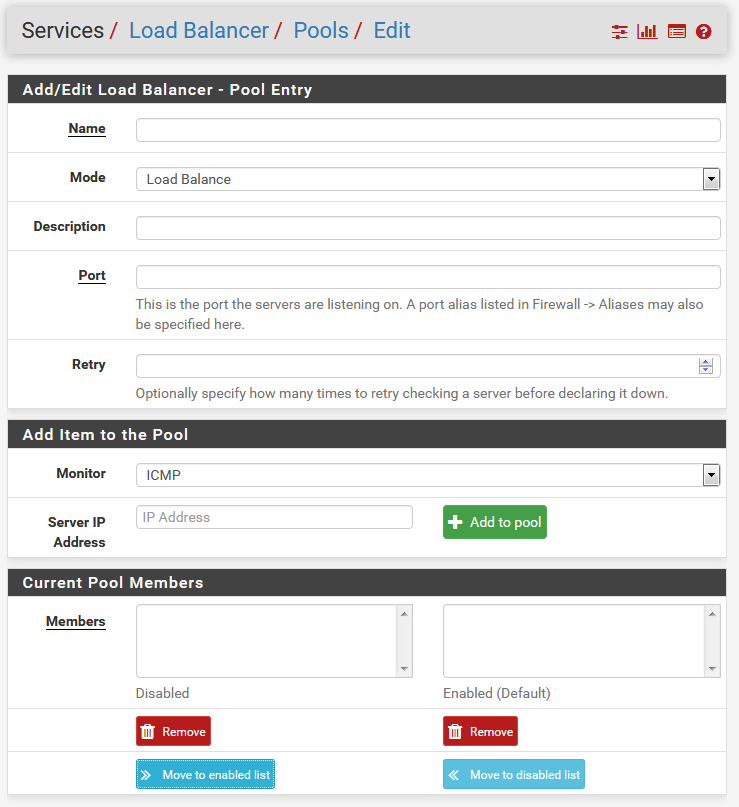
To begin server load balancing configuration, navigate to Services | Load Balancer. There are four tabs available: Pools, Virtual Servers, Monitors, and Settings. Configuration begins on the Pools tab; on this tab, click on the Add button to add a server pool.
On the pool configuration page, enter an appropriate name in the Name edit box. The next field is the Mode drop-down box; the choices are ...

