Using a home router as a VPN client
You can use the following procedure to configure a DD-WRT router as an OpenVPN client:
- In the DD-WRT web interface, click on the Services tab and then click on VPN.
- Click on the Enable radio button next to Start OpenVPN Client.
- Fill in the connection details and enable Advanced Options, as shown in the following screenshot:
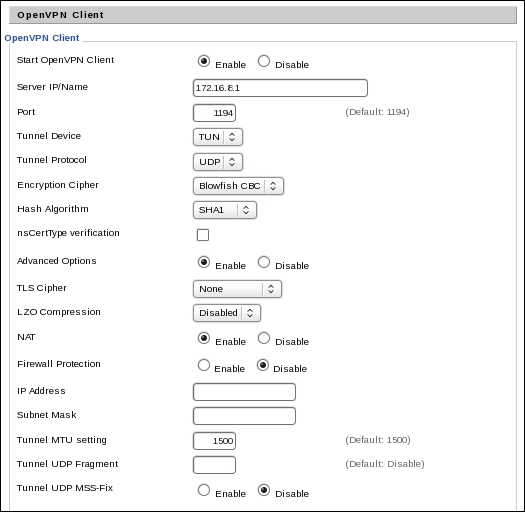
Most settings can be left at their default values, but disable Firewall Protection to ensure that the VPN server can reach the client and vice versa, by using the following steps:
- This is a long web form, so scroll down and fill in the security parameters:
- TLS auth key
- CA certificate
- Client public ...
Get Mastering OpenVPN now with the O’Reilly learning platform.
O’Reilly members experience books, live events, courses curated by job role, and more from O’Reilly and nearly 200 top publishers.

