In the previous section, we created a label, set its auto-apply policy, and published it. We didn't realize it, but for two out of three of these steps, we were creating label policies and not the label itself:
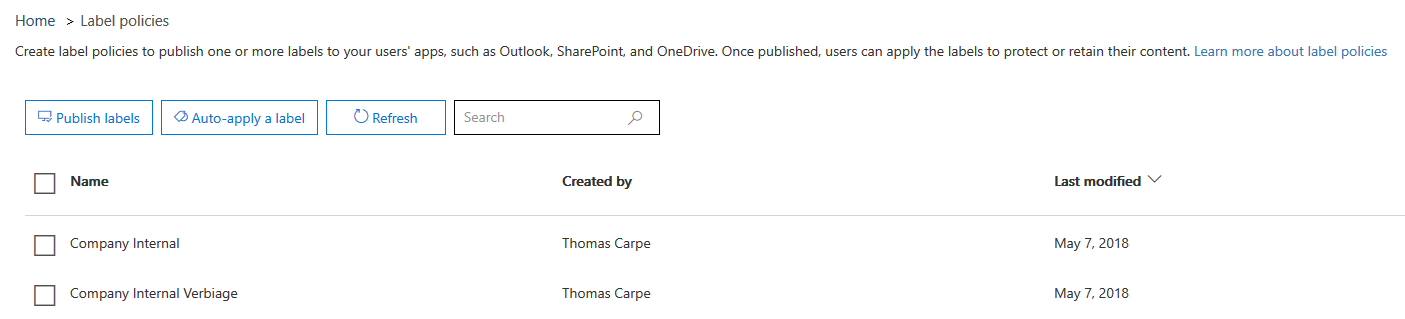
Those policies will now be shown if we navigate to the Classifications | Label policies link in the left-hand navigation. From there, we can delete the policies or make any changes needed.

