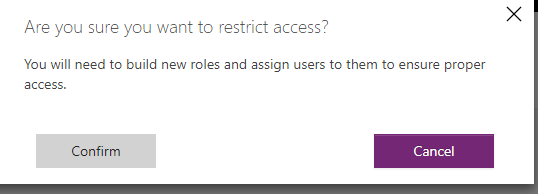Administering a database in PowerApps involves creating it and setting its security; as mentioned previously, you can't design it here:
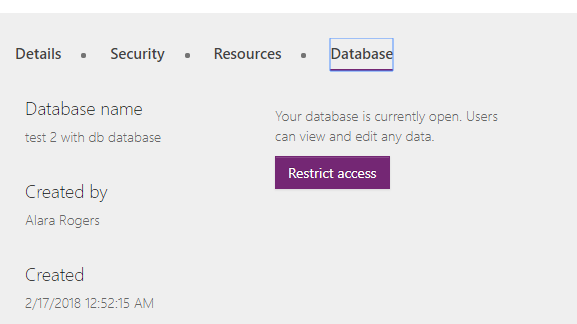
If you create a database that's available to everyone in your organization, and that's how you want it to stay, there's nothing else to do here. However, it's more common that access to a database would be restricted within an organization.
Click on Restrict access to control who has what rights to your database. It'll warn you that you'll need to create user roles: