In the old days, we used to have to go into the SharePoint admin center and grant ourselves site collection owner rights to the user's OneDrive, but fortunately Microsoft has greatly simplified the process:
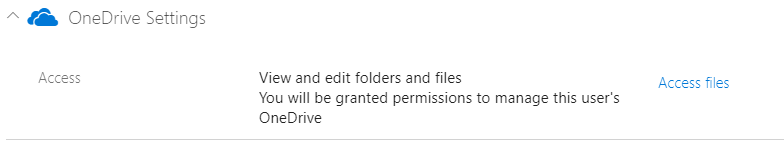
Go to the administration portal and select the user. Underneath their contact information, there will be expandable carats with the headings Mail settings and OneDrive settings. Expand OneDrive settings.
Click Access files next to the text with the text View and edit folders and files and You will be granted permissions to manage this user's OneDrive. It'll churn for ...

