In Exchange, you can assign a room or a piece of equipment (for example, a projector) to a meeting by giving it an email address:
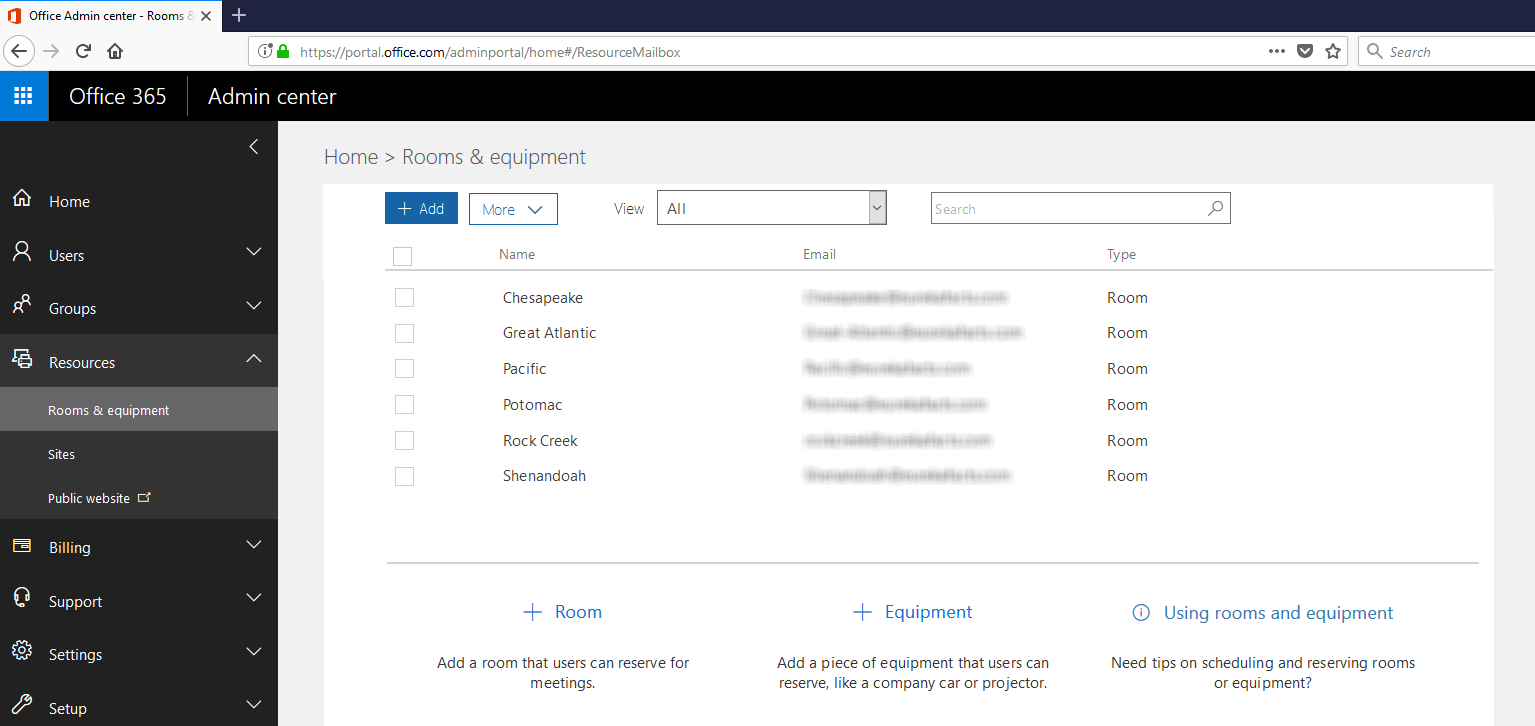
To enter a room or equipment, you click Add and choose which one—Room or Equipment. You then fill out the name and the email address you're assigning to it (it would also be a good idea to fill in the capacity, location, and phone number).
Rooms can be abstract entities; my company, for instance, has no physical conference rooms, but we assign conferencing vendors, such as GoToMeeting and WebEx, as rooms.
The panel for editing a room allows you to edit the same things you ...

