Next, we'll configure auto-apply for our label using the aptly named Auto-apply a label button:
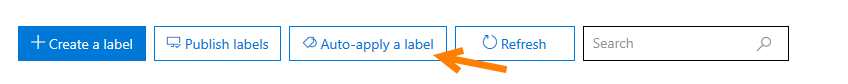
The first step is to choose a label:
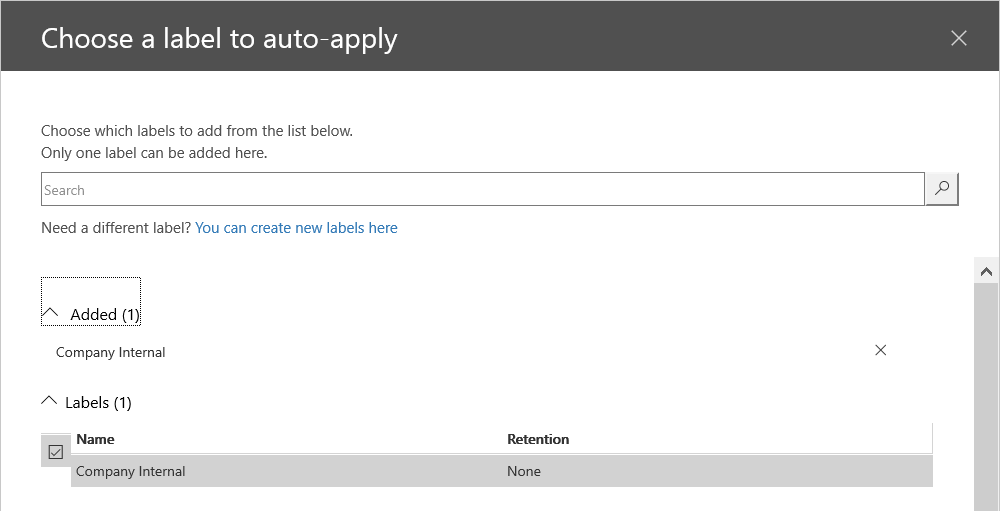
As you can see, this dialog allows you to specify more than one label to apply, and it will let you search through labels. This strongly implies that Microsoft imagines that you may have several dozen labels or more.
Once you've picked your label, click on Next to continue.
The next screen gives you two choices for conditions:
- Apply label ...

