Once you've created a case, it will appear in the eDiscovery list:
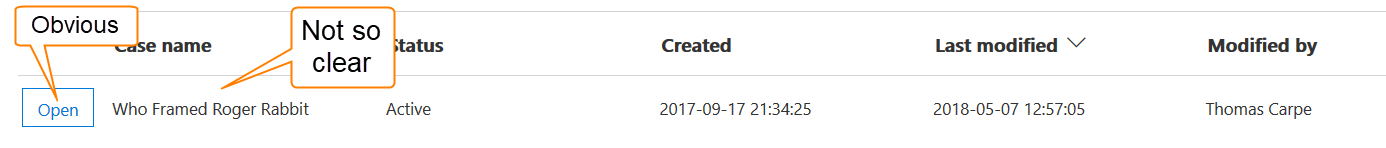
Although it's not immediately obvious to the naked eye, Microsoft expects you to click on the name of the case if you want to review details or add users. The Open button takes you into the case itself, which is where you perform search and hold activities.
If you have a team who need to work on the case, you would add them in the same place where you would update the name and description, by clicking on the case name. There's no option to do either of these once you Open the case.
You can also add Role Groups in the same way. ...

