You can't actually set an Owner for a new dynamic distribution group; membership is set by rules you create, not an owner's choices:
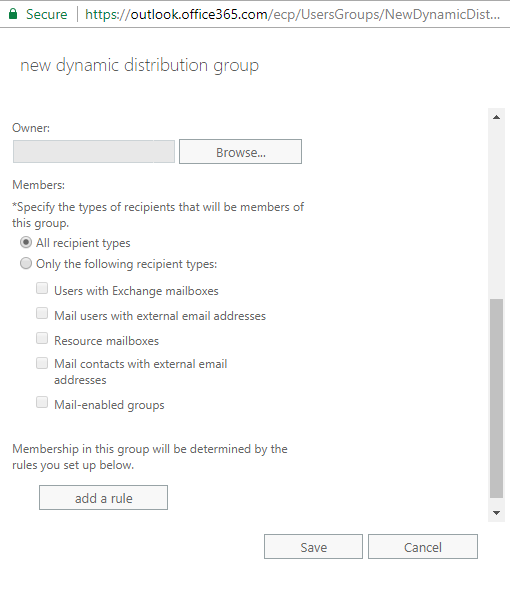
To create one in PowerShell, use the New-DynamicDistributionGroup cmdlet:
New-DynamicDistributionGroup -Name "Operations" -IncludedRecipients "MailboxUsers,MailContacts" -ConditionalDepartment "HR","Facilities", "Finance"
There are other ways to specify the membership of your dynamic distribution group with the cmdlet as well; read https://technet.microsoft.com/en-us/library/bb125127(v=exchg.160).aspx for more details.

