When the rule's conditions have been met, an action is taken:
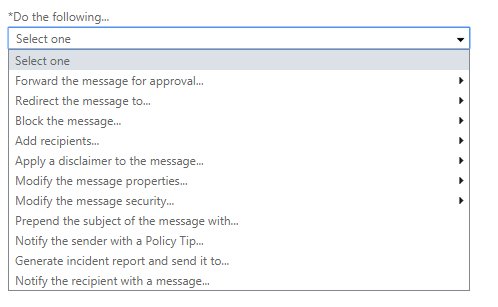
You can take multiple actions as well. Again, they are joined by and operators.
There are exception conditions you can put into place after defining the actions. These negate the rule. So if your rule is looking for the words peanut butter in the subject, and will forward to peanutbutterdirector@yourcompany.com, but an exception looks for the word jelly, then the rule won't apply to an email titled Peanut butter jelly time!
In order to enter exception conditions, you'll have to click More options... at the bottom of the window. Note that exceptions, unlike ...

