The default amount of storage each user gets is 1 TB. This can be increased to 5 TB if the user has an E3 or E5 license, a OneDrive for Business Plan 2, or a SharePoint Online Plan 2. You can also decrease this if there's some reason to do so:
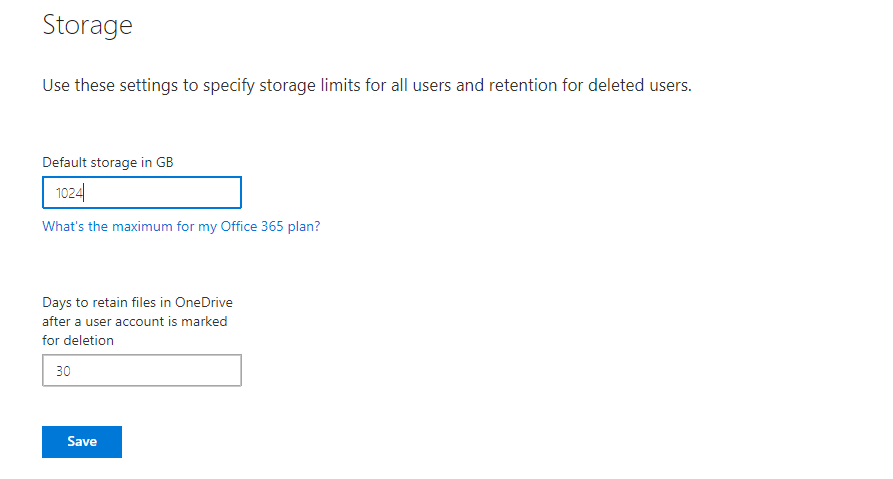
Set the default storage for all users in gigabytes and the number of days to retain files in OneDrive after a user account has been deleted. The maximum number of days you can pick is 3650, or ten years (minus a couple of leap days).
Note that the deletion process for an account in OneDrive is kicked off only by the deletion of a user account. Simply removing the user's license, ...

