Custom views of users can be a handy way to make searching for a user who fits certain criteria a bit easier. (PowerShell also serves as a handy tool in this way.) There are lots of reasons you may want to do this. Feel free to use your imagination!
For example, let's create a view that shows us only users who have been synced from the local AD. To create a view, click the Views drop-down and scroll to the bottom, then click Add custom view:
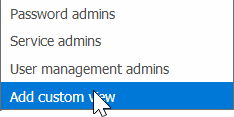
This will bring up the Custom view dialog. We'll need to specify a few options on this screen:
- Name your view: Synced with AD
- Other conditions ...

