There's a lot you can do in Active users, and you're going to be doing a lot of it. Interacting with your active users—adding new ones, disabling terminated ones, resetting passwords, and adding and removing licenses—is the bulk of the work that most Office 365 administrators do:
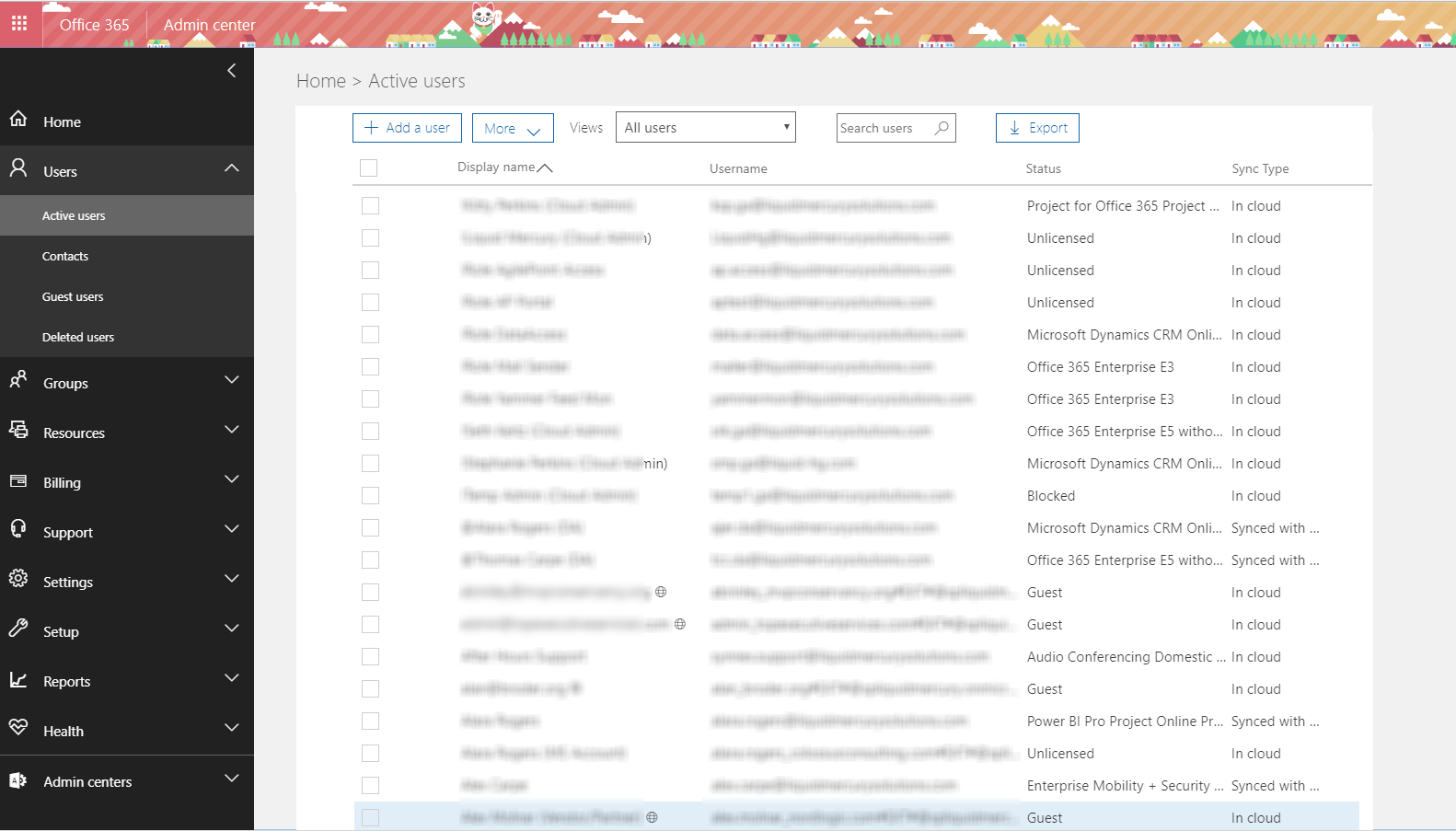
The top bar for Active users gives you the options to add a user, change which users you're viewing, search users, export your list of users to CSV, and other functions, available under the More drop-down menu.
Again, the options you see here may vary, depending on what products you have (you won't see an option for Directory synchronization ...

