To get to the part of the admin center where the Office 365 Groups controls are, go to Office 365 Admin Center | Settings | Services & add-ins. Scroll down the page and click on Office 365 Groups, as shown in the following screenshot:
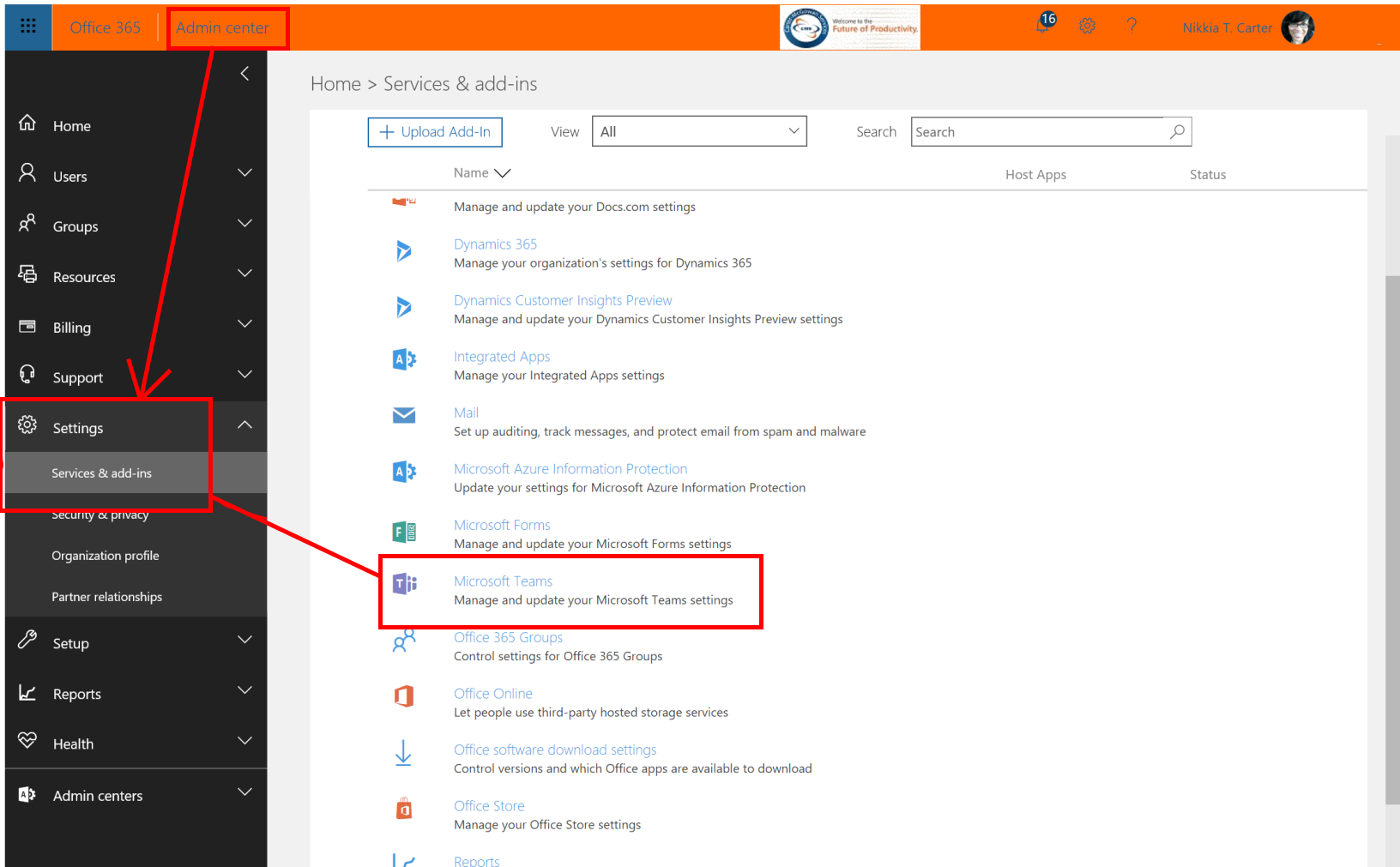
Once you click on the Office 365 Groups service, you will see the options available for external users, as shown in the following screenshot:
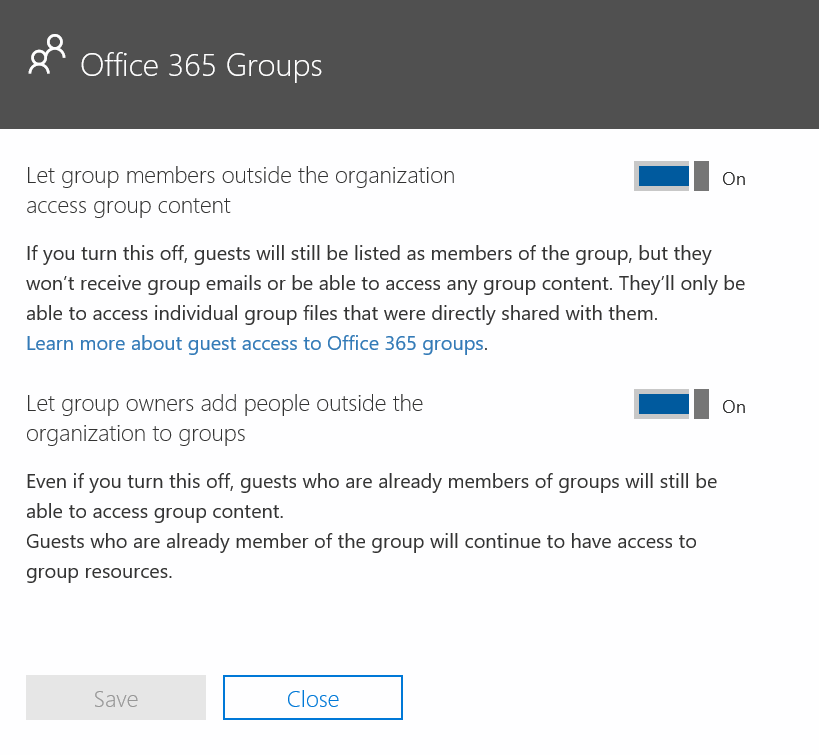
If you turn on Let group members outside the organization ...

