Contacts are email addresses from outside of your organization that are recorded in Exchange so that users can find them in the global address list:
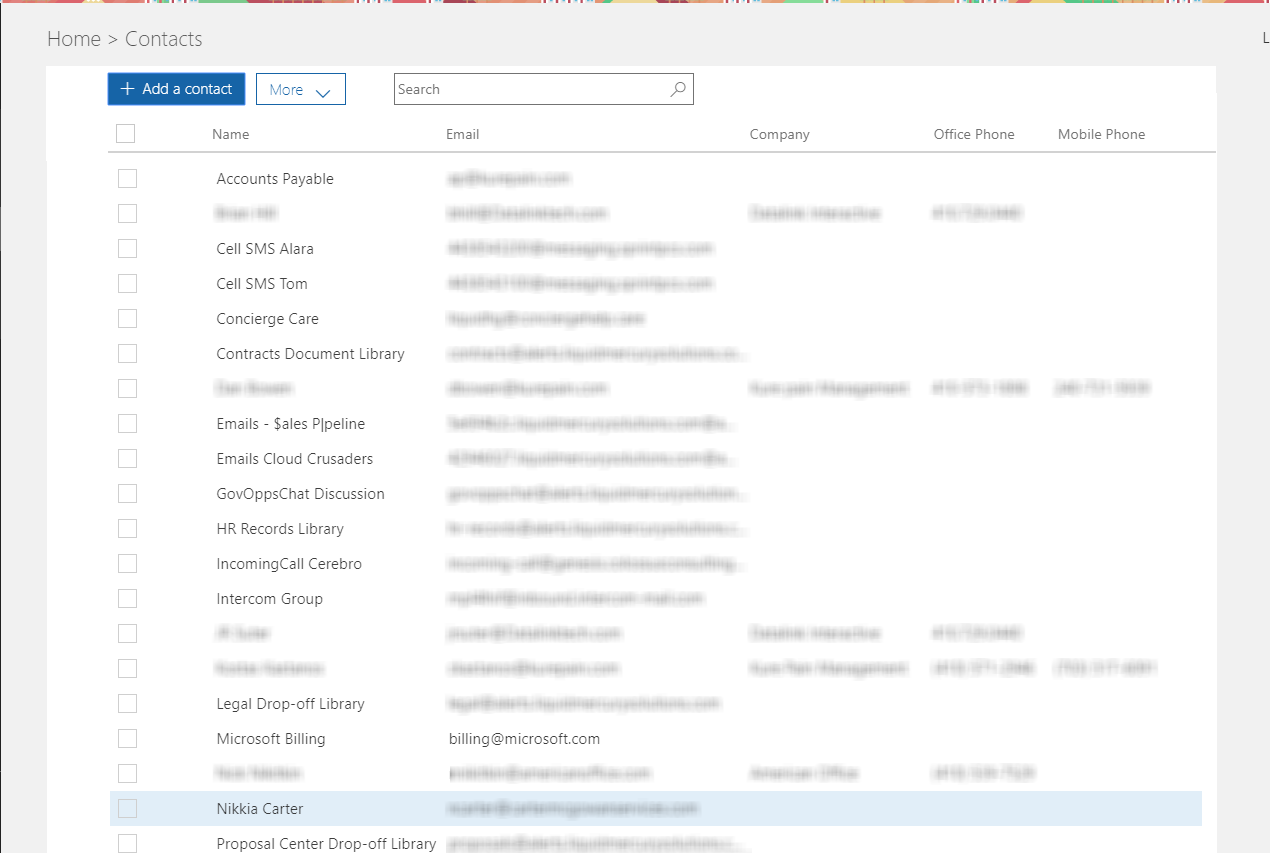
It's easier to enter a contact than it is to enter a user—there are a lot fewer fields to fill out.
Display name and Email are the only required fields, although if you are going to use contacts heavily and need to be able to search for them with multiple criteria, you might want to fill in the other fields.
By default, contacts appear in the global address list, although you can exclude them with the Hide from my organization address list toggle. Contacts, as a concept, come ...

