Let's create a label for internal documents. Enter a name and description:
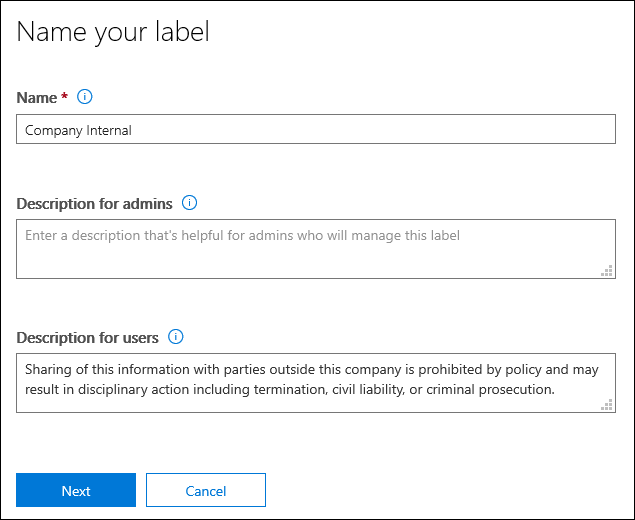
Once we have a name and description, we can choose retention settings.
Our label is mostly about preventing leaks and information theft, but we could also mark the document for retention to prevent it from being deleted. Suppose we created the employee file label. In such a case, enabling retention makes a lot of sense. However, in this case, that doesn't seem like the best idea, so we'll leave this turned off for now.
After reviewing our settings, we save the label.
Labels by themselves do very little. However, ...

