The Edit User Mailbox dialogue opens in a new window. There are nine separate tabs in this dialogue, but usually you won't need to use all of them. On the first one, you can edit the First name, Display name, and Alias, but you can only edit the email address via the administration portal (or PowerShell):
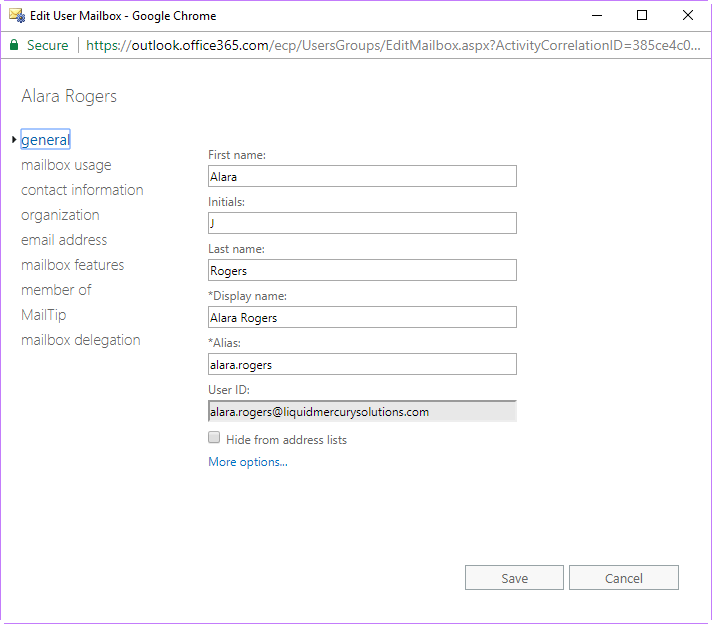
There are two ways to edit the email address in PowerShell, but one is generally considered better than the other:
Set-Mailbox "Alara Rogers" -EmailAddress alarasnewemail@alarajrogers.com
This uses the Set-Mailbox command and the display name in the place of the -Identity parameter (which ...

