Administering Stream is unusual. You don't do it through the administration portal; you do it by clicking on your own profile in the Stream portal.
Go to Stream in your list of Office 365 apps:
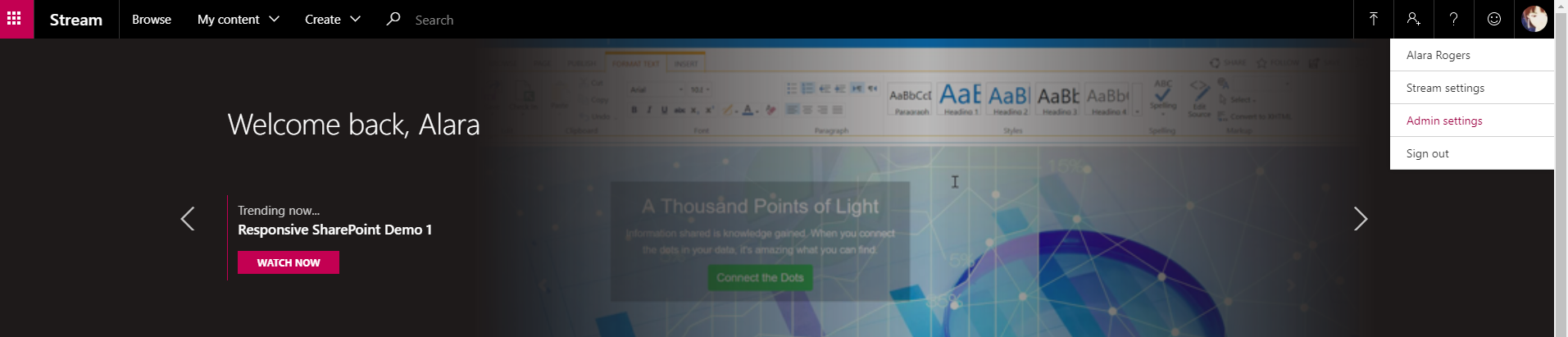
Click on the top-right corner, where your own name is, and you'll get a drop-down menu consisting of your name, Stream settings, Admin settings, and Sign out. You will need to be a global administrator on your tenant to have the rights to do this, unless someone else has made you a Stream administrator.
There are two sections to Stream administration: Manage streams and Manage users.

