Office 365 Groups is based on Exchange technology—the email distribution list, to be exact. When one is created, a distribution list is created as well as a place for Files, a Calendar, a Planner, and a OneNote Notebook. Since Groups is based on the distribution list, members can email a group using the distribution or by posting to the Conversations board, as shown in the following screenshot:
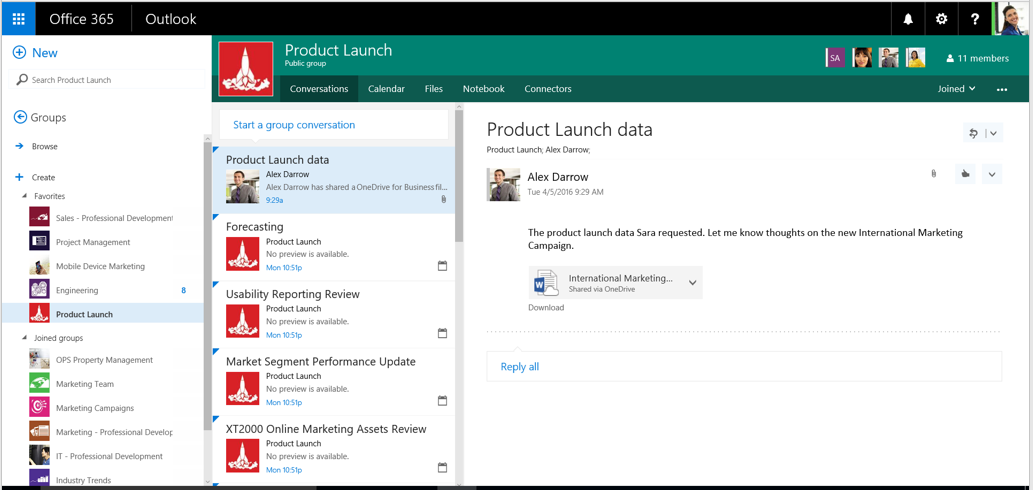
With Office 365 Groups, you can also add on Connectors, such as to Twitter and MailChimp, in order to expand the groups' capabilities. Office 365 Groups can be public (seen even by those with no permission to access them) or ...

