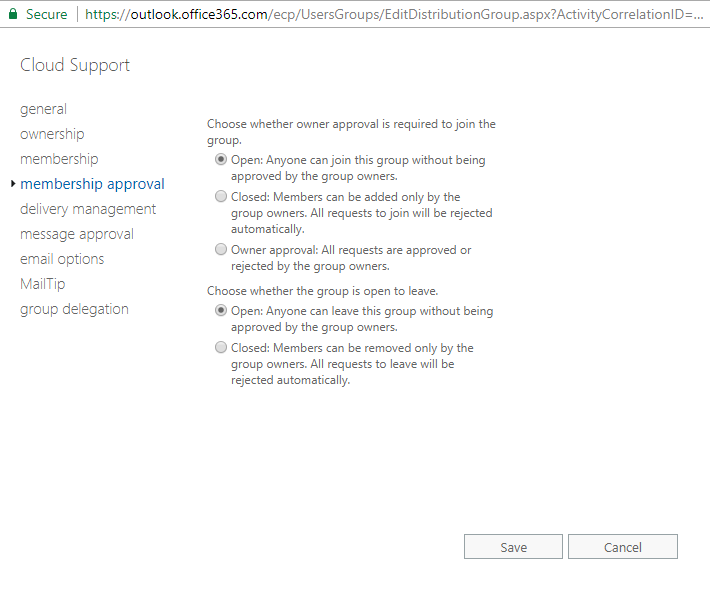Add an owner to the group by clicking the plus sign while on the ownership tab; remove one by highlighting the name and clicking the minus sign. There can be multiple owners of a group. Owners have rights that are specified in membership approval and delivery management, and to a lesser extent message approval. Obviously, if there is only one owner you cannot remove them.
The membership tab is very similar. By default, the owner is a member. Members receive the emails from a distribution list or security group. In an Office 365 Group, members have access to the shared group mailbox: