InfoPath is still one of the best ways to create forms that are browser based in SharePoint. You can use InfoPath to create polished and professional looking browser-based forms that can be used for simple data collection but can also perform more complex functions such as reporting, managing dashboard, workflow, and so on.
Depending on how new your tenant is, you may need to turn their use on in this admin center so that these forms can be published to SharePoint and used via the browser. You will need to turn on their use in order to see the InfoPath button on the LIST ribbon:
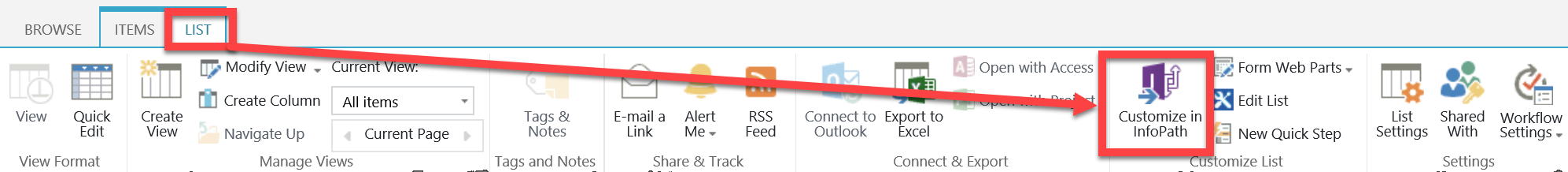
You will also need to turn on their use in ...

