The concept of multiple environments is simple. You may want to segregate certain PowerApps to stop them from interacting with others, for example, in a production versus development scenario. Being able to create multiple environments allows us to do that.
Not all PowerApps licenses come with the ability to work with more than one environment. Most Office 365 and Dynamics 365 plans don't. According to Microsoft's documentation, you need to have a PowerApps Plan 2 to be able to create additional environments:
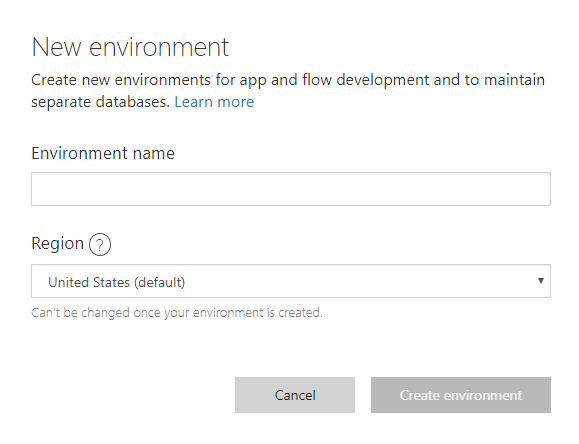
All you have to do to create an environment is click the plus sign next to New environment, fill ...

