With the SQL views created, the data sources configured, and the Power BI Desktop environment options applied, the dataset designer can finally develop the data retrieval queries and parameters of the dataset.
Within the Power Query Editor of Power BI Desktop, group folders can be used to organize M queries into common categories such as Data Source Parameters, Staging Queries, Fact table Queries, Dimension Table Queries, and Bridge Table Queries as shown in the following screenshot:
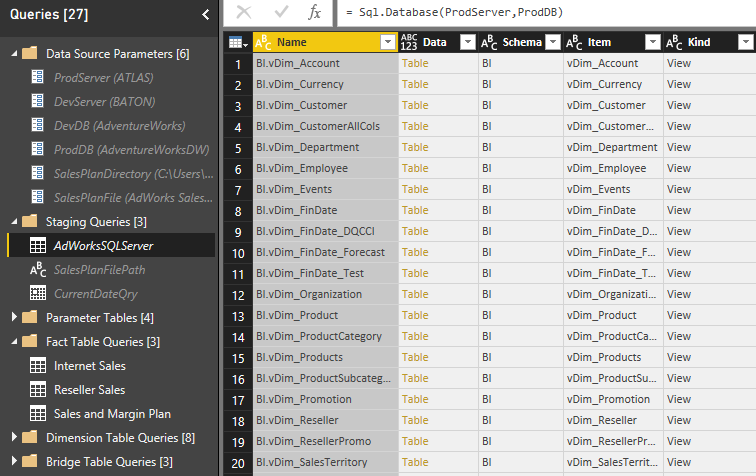
The parameters and queries displayed with a gray font are included in the refresh process ...

