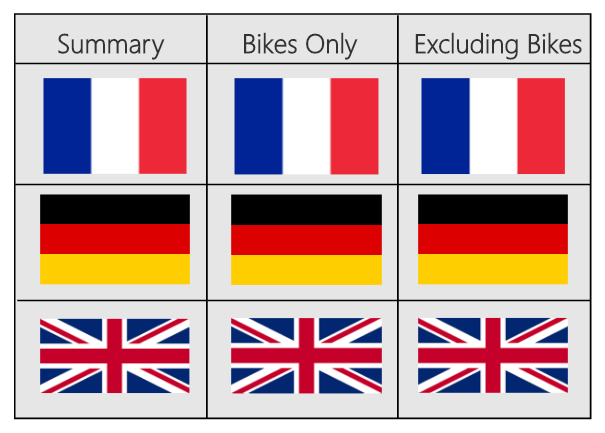Bookmarks can also be assigned as links to shapes and images. With multiple Bookmarks created across multiple report pages, a visual table of contents can be created to aid the user's navigation of a report. Rather than opening and browsing the Bookmarks Pane, users can simply click images or shapes associated with specific Bookmarks, and a back button can be used to return to the table of contents page.
In the following example, nine images have been positioned within a rectangle shape and linked to Bookmarks in the report: